When working with real-world applications, handling date and time becomes essential. Python, with its robust libraries, offers extensive functionalities to manage dates and times effectively. In this comprehensive guide, we’ll dive into Python’s date and time capabilities using built-in libraries like datetime, time, and calendar, along with a brief look at the powerful pytz and dateutil libraries.
Table of Contents
- Introduction to Date and Time in Python
- The
datetimeModule - The
timeModule - The
calendarModule - Time Zones with
pytz - Advanced Parsing with
dateutil - Conclusion
1. Introduction to Date and Time in Python
Handling date and time in programming often involves various tasks such as getting the current date, formatting it in a specific way, or performing arithmetic operations on dates. Python simplifies these tasks through its built-in libraries and additional modules.
2. The datetime Module
The datetime module is the cornerstone for working with dates and times in Python. It provides classes for manipulating dates and times.
Current Date and Time
To get the current date and time, you can use the datetime.now() method.
Creating Date and Time Objects
You can create specific date and time objects using the datetime constructor.
Formatting and Parsing Dates
Formatting dates and times is essential for displaying them in a readable format. The strftime method is used for formatting, while strptime is used for parsing.
Date Arithmetic
You can perform arithmetic operations on date and time objects.
3. The time Module
The time module provides time-related functions. It’s useful for measuring time intervals.
Time Functions
You can get the current time, sleep for a specified period, and measure elapsed time.
4. The calendar Module
The calendar module allows you to work with calendar-related functionality, such as generating calendars and checking leap years.
5. Time Zones with pytz
pytz is a third-party library for handling time zones. You can install it using pip.
6. Advanced Parsing with dateutil
dateutil provides powerful extensions to the datetime module. It can parse dates from strings in various formats without specifying the format explicitly.
7. Conclusion
Handling dates and times is a fundamental aspect of many applications. Python’s built-in libraries and additional modules like pytz and dateutil offer a comprehensive toolkit for managing dates and times efficiently. By mastering these tools, you can easily perform a wide range of date and time operations in your Python applications.
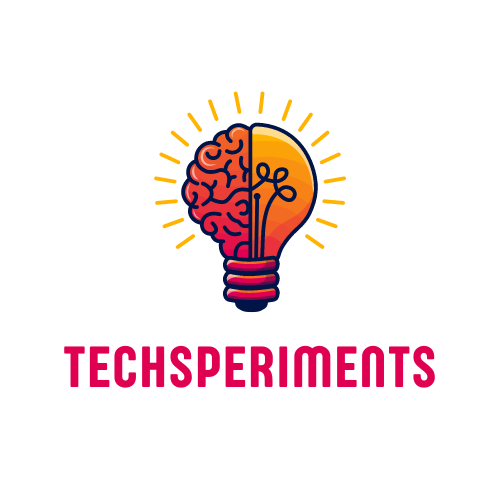
Leave a Reply