In the world of IT, one rule has remained consistent: never, EVER buy a Microsoft product at launch. Historically, Microsoft has released products like Windows, Office, and SQL Server before they were truly ready, leaving early users to endure a barrage of bugs and glitches. While Microsoft has improved its launch protocols over the years, the release of their latest AI offering, Copilot Pro, in early 2024 has unfortunately reverted to old habits.
The Promise of Copilot Pro
Priced at $20 per month per individual (with additional pricing for organizations), Copilot Pro aims to revolutionize business functions within Office. Microsoft promises AI-driven improvements in creating documents, crafting emails, designing PowerPoint presentations, transcribing Teams meetings, and transforming novice spreadsheet users into power users with natural language assistance. However, these promises remain unfulfilled.
The Reality: A Disappointing Launch
Despite the high expectations, Copilot Pro has not delivered. To illustrate, let’s examine the experience of Luke Barousse, a data analyst and YouTuber who tested Copilot Pro. Despite his efforts to stay positive, Barousse’s frustration was evident as he navigated the application.
Installation Woes
Barousse encountered immediate challenges, starting with installation. As a power user, he managed to install Copilot Pro but found it nearly impossible to locate within Excel. He had to manually update his license information and restart Excel before the tool appeared—a process that could be daunting for less tech-savvy users.
Performance Issues
Once operational, Copilot Pro’s performance was underwhelming. Barousse attempted to use the AI on a large Excel file with a million rows of job search data but received no responses. Even after reducing the dataset to 40,000 rows, Copilot Pro continued to struggle, only functioning somewhat reliably with a mere 500 rows of data. The AI’s output was bland and repetitive, failing to match the slick visualizations Microsoft showcased in its promotional material.
Data Limitations
A significant limitation is Copilot Pro’s reliance on cloud storage; it only works with files saved on OneDrive or SharePoint, restricting flexibility for users who prefer local storage. Additionally, despite claims of commercial data protection, individual users do not enjoy the same level of security, raising concerns about the safety of confidential data.
Broader User Feedback
Barousse’s experience with Excel isn’t isolated. Many users report performance issues, ranging from inaccurate suggestions to limited language support. These widespread problems suggest that Copilot Pro is not yet ready for widespread adoption.
A Cautious Approach
Given these issues, my advice to clients is clear: stay away from Copilot Pro this year. Allow Microsoft time to resolve the kinks and consider the following questions in the meantime:
- What specific problems will Copilot solve for your business?
- How will it enhance your operations?
- Who in your organization will use it effectively?
- What is the expected return on investment?
By the time you’ve thoroughly assessed these questions, Copilot Pro may be ready to deliver on its promises. While I remain optimistic about its potential, it’s best to wait until these early problems are resolved before investing in this new AI tool.
Reference : https://www.linkedin.com/pulse/why-you-should-stay-away-from-microsoft-copilot-pro-year-marks-cpa-jusaf/
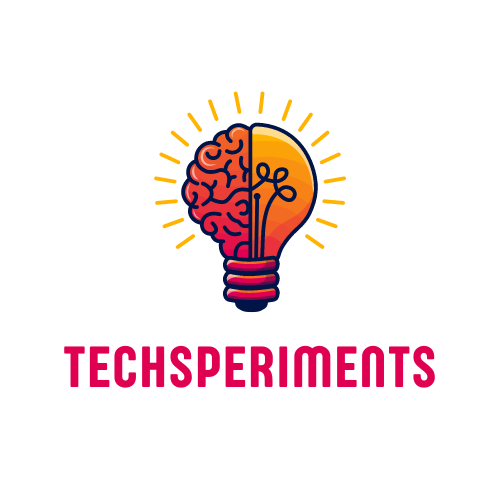
Leave a Reply