Elasticsearch is a powerful search and analytics engine that can scale to handle large volumes of data. However, one of the critical steps to ensuring its optimal performance and reliability is correctly sizing your Elasticsearch cluster. In this blog post, we will dive deep into the factors you need to consider when sizing your Elasticsearch cluster, provide practical steps and examples, and highlight some best practices to follow.
1. Understanding the Key Factors
Sizing an Elasticsearch cluster involves more than just estimating storage needs. It requires a comprehensive understanding of your data, query patterns, indexing rates, and fault tolerance requirements. Let’s break down the key factors:
Data Volume
The first step in sizing your Elasticsearch cluster is estimating the total volume of data you plan to index. Consider both the current data and future growth. Here’s how you can approach this:
- Index Size: Calculate the size of your data by estimating the number of documents and the average size of each document. For instance, if you expect to index 1 million documents, each averaging 1 KB, your raw data size will be around 1 GB.
- Growth Rate: Anticipate your data growth over time. This could be influenced by factors such as increased user activity, additional data sources, or new features that generate more data. Planning for at least 6-12 months ahead is advisable to avoid frequent re-sizing of your cluster.
Indexing Rate
Understanding your indexing rate is crucial for ensuring that your cluster can handle the load:
- Indexing Throughput: Estimate the rate at which new documents will be indexed. For example, if you need to index 1,000 documents per second, your cluster must be configured to handle this load without performance degradation.
- Batch vs. Real-time Indexing: Determine whether you will perform bulk indexing in batches or real-time indexing. Bulk indexing is generally more efficient and can help optimize resource usage.
Query Complexity and Load
The types and frequency of queries your cluster needs to handle directly impact its size:
- Query Types: Different types of queries have different resource requirements. Full-text searches, aggregations, and complex nested queries can be resource-intensive compared to simple term or range queries.
- Query Rate: Estimate the number of queries per second (QPS) your cluster must support. High query rates, especially with complex queries, require more resources.
Fault Tolerance and High Availability
To ensure your cluster remains operational during node failures, plan for fault tolerance:
- Replication Factor: Decide on the number of replica shards. Replicas provide redundancy and help distribute read load. A common practice is to have at least one replica for each primary shard.
- Cluster Resilience: Ensure the cluster can handle node failures without significant performance impacts. This typically involves having multiple master-eligible nodes and adequate replicas.
Hardware Considerations
Choosing the right hardware is crucial for optimal performance:
- CPU: Sufficient CPU power is essential for both indexing and searching. Multi-core processors help distribute the load.
- Memory (RAM): Adequate RAM is necessary for caching and overall performance. Elasticsearch recommends allocating at least half of the node’s RAM to the JVM heap, typically not exceeding 32 GB for heap size to avoid long garbage collection (GC) pauses.
- Storage: Fast storage (SSD) is preferred for handling high I/O operations efficiently. Ensure you have enough storage capacity to accommodate growth and replication.
2. Practical Steps to Size Your Cluster
Now that we’ve outlined the key factors, let’s walk through the practical steps to size your Elasticsearch cluster.
Step 1: Estimate Data Size
- Calculate Raw Data Size: Start by estimating the raw size of the data you plan to store. For instance, if you have 100 million documents, each averaging 1 KB, the raw data size is approximately 100 GB.
- Account for Index Overhead: Elasticsearch adds overhead for indexing, typically around 20-30%. For 100 GB of raw data, expect around 120-130 GB of indexed data.
- Include Replication: If you plan to have one replica shard (standard for high availability), double the total indexed data size. For 130 GB of indexed data with one replica, you need 260 GB of storage.
Step 2: Determine Shard and Node Count
- Sharding Strategy: Decide on the number of primary shards. A general recommendation is to have one shard per 30-50 GB of data. For smaller datasets, starting with 1-5 primary shards is reasonable.
- Nodes and Resource Allocation: Allocate resources based on the expected data size and load. Elasticsearch nodes typically have 64 GB of RAM, with half allocated to the JVM heap (e.g., 32 GB). For CPU, 8-16 cores per node is a good starting point.
Step 3: Example Cluster Sizing
Consider a scenario with the following requirements:
- Data Volume: 100 million documents, each 1 KB in size.
- Indexing Rate: 1,000 documents per second.
- Query Rate: 100 queries per second with moderate complexity.
- Fault Tolerance: 1 replica shard for each primary shard.
Calculations:
- Raw Data Size: 100 million documents * 1 KB/document = 100 GB.
- Indexed Data Size: 100 GB + 30% overhead = 130 GB.
- Total Size with Replication: 130 GB * 2 (1 replica) = 260 GB.
Sharding Strategy:
- Primary Shards: For 260 GB, using 5 primary shards (52 GB each) is reasonable.
- Replica Shards: 5 primary shards * 1 replica = 10 shards in total.
Node Configuration:
Assuming each node has:
- RAM: 64 GB (32 GB heap size).
- CPU: 16 cores.
- Storage: SSDs with enough capacity (e.g., 1 TB).
Cluster Size:
To handle the data volume and provide redundancy, start with a minimum of 3 data nodes. This allows distributing primary and replica shards across nodes to ensure high availability.
3. Monitoring and Scaling
Once your cluster is up and running, continuous monitoring is essential to ensure optimal performance and to plan for scaling. Here’s how you can effectively monitor and scale your Elasticsearch cluster:
Monitoring:
- CPU and Memory Usage: Use tools like Kibana and Grafana to monitor CPU and memory usage. Ensure nodes are not overburdened and have sufficient resources for peak loads.
- Indexing and Search Rates: Track the throughput of indexing and search operations. Identify any bottlenecks and adjust configurations as needed.
- Heap Usage and Garbage Collection: Monitor JVM heap usage and garbage collection (GC) activity. High heap usage or frequent GC pauses can indicate the need for additional memory or tuning of the JVM settings.
Scaling Strategies:
- Vertical Scaling: Increase the resources (CPU, RAM) of existing nodes if they are not sufficient. This can provide immediate relief for resource constraints.
- Horizontal Scaling: Add more nodes to distribute the load. Rebalancing shards across the new nodes can help maintain performance and fault tolerance.
4. References and Further Reading
For more detailed information and best practices, consider the following resources:
- Elasticsearch Documentation:
- Community Resources:
- Books:
- “Elasticsearch: The Definitive Guide” by Clinton Gormley and Zachary Tong
- “Relevant Search: With applications for Solr and Elasticsearch” by Doug Turnbull and John Berryman
By following these guidelines and continuously monitoring your cluster, you can ensure your Elasticsearch deployment is well-sized and performs efficiently, meeting both current and future needs. Proper sizing is critical for achieving the balance between performance, cost, and scalability, and it is a dynamic process that evolves with your data and usage patterns. Happy clustering!
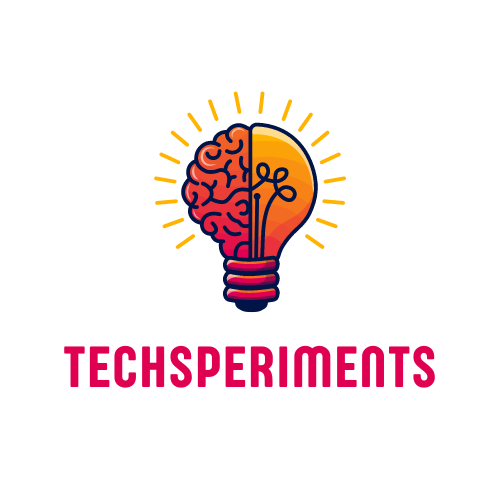
Leave a Reply