Introduction
Spring Boot’s spring-boot-starter-data-rest is a powerful tool that simplifies the creation of RESTful services by automatically exposing JPA repositories as REST endpoints. While this can significantly speed up development, it can also introduce serious security vulnerabilities if not handled with care. In this blog post, we’ll delve into why this auto-exposure occurs, why it’s a potential security risk, and how you can mitigate these risks, including configuring Spring Boot to disable this behavior.
What Does spring-boot-starter-data-rest Do?
The spring-boot-starter-data-rest dependency is part of the Spring Data project, which aims to simplify data access layers in applications. When you include this starter in your project, Spring Boot automatically generates RESTful endpoints for all your JPA repositories. This means that for each repository you define, a corresponding REST API is created, allowing CRUD (Create, Read, Update, Delete) operations to be performed on the entities managed by those repositories.
How It Works:
- Automatic Mapping: Spring Boot scans your project for JPA repositories and automatically maps them to RESTful endpoints based on the repository structure.
- CRUD Operations: The generated endpoints support standard HTTP methods (GET, POST, PUT, DELETE), making it easy to perform CRUD operations without writing a single line of controller code.
- HAL Format: The responses are typically formatted in Hypertext Application Language (HAL), which is a standard format for representing linked resources in REST APIs.
Why Is This a Security Concern?
While the automation provided by spring-boot-starter-data-rest is convenient, it can also lead to unintended security vulnerabilities. Here’s why:
- Unintentional Data Exposure: When JPA repositories are auto-exposed, all the data within the entities managed by those repositories can become publicly accessible via RESTful endpoints. This can include sensitive information such as user credentials, financial details, or other confidential data.
- Overly Broad Access: By default, all CRUD operations are available for each exposed entity. This means that anyone with access to these endpoints could potentially create, modify, or delete data, leading to unauthorized data manipulation or even data loss.
- Lack of Granular Control: The auto-generated endpoints may lack fine-grained security controls, such as role-based access, which are essential for protecting sensitive operations from unauthorized access.
- Potential for Input Exploitation: Without adequate validation, the exposed endpoints might be vulnerable to injection attacks or other forms of exploitation, especially if user input is not properly sanitized.
Real-World Example: The Dangers of Unrestricted Endpoints
Imagine an application that includes a UserRepository managing user data. If this repository is auto-exposed, endpoints would be available to:
- Retrieve a list of all users, exposing sensitive information such as email addresses and hashed passwords.
- Modify user details, such as changing user roles, which could allow unauthorized privilege escalation.
- Delete user accounts, leading to potential data loss and denial of service.
These issues can be particularly concerning if the application is deployed in a production environment without adequate security measures in place.
Disabling Automatic Repository Exposure
To prevent the unintended exposure of your JPA repositories, Spring Boot provides configuration options that allow you to disable this behavior.
1. Disable Repository Exposure Globally
You can disable the auto-exposure of repositories across your entire application by setting a configuration property in your application.properties or application.yml file:
This configuration setting effectively turns off the automatic creation of RESTful endpoints for all repositories in your application.
2. Disable Exposure for Specific Repositories
If you want to expose some repositories but not others, you can selectively disable auto-exposure by using the @RepositoryRestResource annotation and setting exported to false.
This approach gives you more granular control, allowing you to secure sensitive data while still benefiting from the convenience of auto-generated endpoints for less critical repositories.
Enhancing Security for Exposed Endpoints
If you choose to expose certain repositories, it’s crucial to implement robust security measures:
1. Implement Authentication and Authorization
Use Spring Security to enforce authentication and authorization rules on your REST endpoints. This ensures that only authenticated users with the appropriate roles can access specific endpoints.
2. Customize Repository Methods
To further restrict access to certain operations, you can override repository methods and disable them with the @RestResource annotation.
3. Input Validation and Sanitization
Ensure that all user inputs are validated to prevent injection attacks. Use annotations like @Valid on your request objects to enforce validation constraints.
Conclusion
The spring-boot-starter-data-rest dependency offers a quick and convenient way to expose JPA repositories as RESTful services, but this convenience can come at the cost of security. Unintended data exposure, lack of granular control, and potential vulnerabilities in input validation are significant risks associated with this feature. Fortunately, these risks can be mitigated by disabling automatic repository exposure, either globally or selectively, and by implementing robust security measures.
By carefully managing how and when your repositories are exposed, and by securing your application through proper configuration and coding practices, you can leverage the power of Spring Data REST without compromising the security of your application.
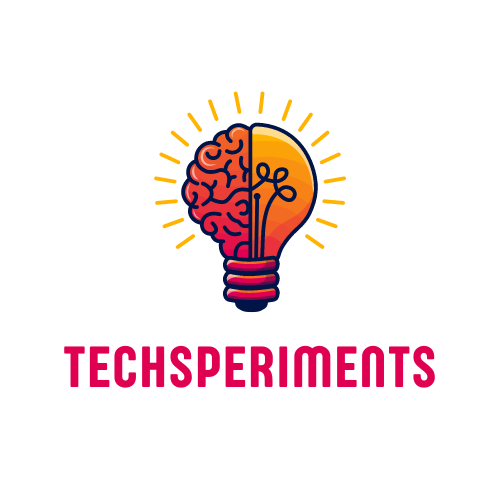
Leave a Reply